The five tables were: money, Harper's Weekly newspaper, Civil War clothing, haversack bag and contents, and an ammunition bag with a picture of its contents.
The students learned so much by seeing the items soldiers and others used during the Civil War. This was my 3rd year reserving a Civil War trunk and based on the learning and excitement of the students I will rent another one next year.
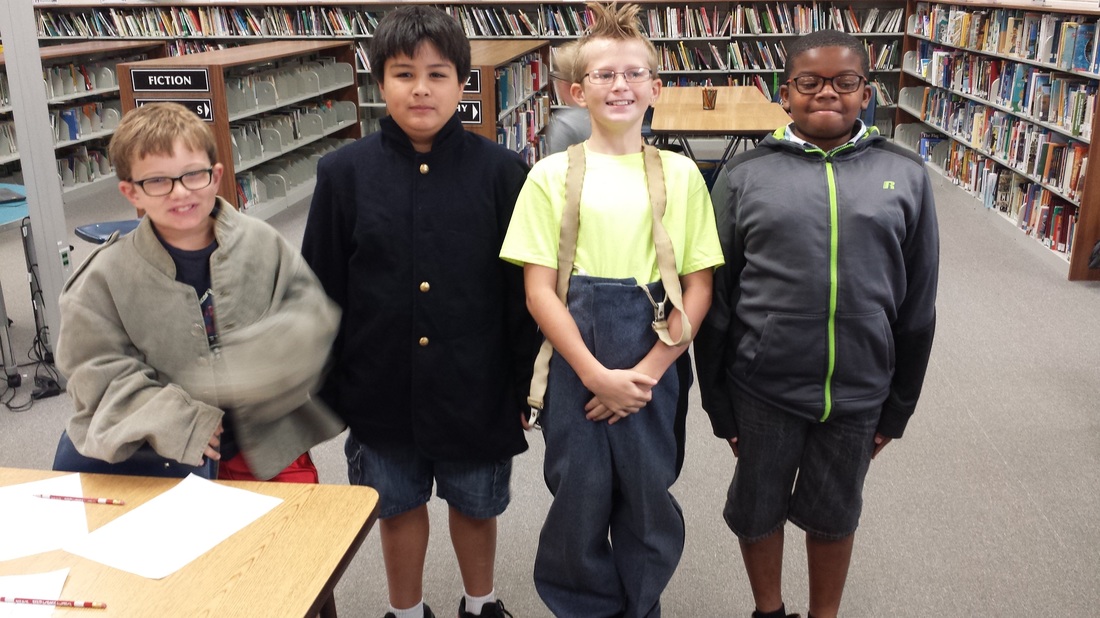
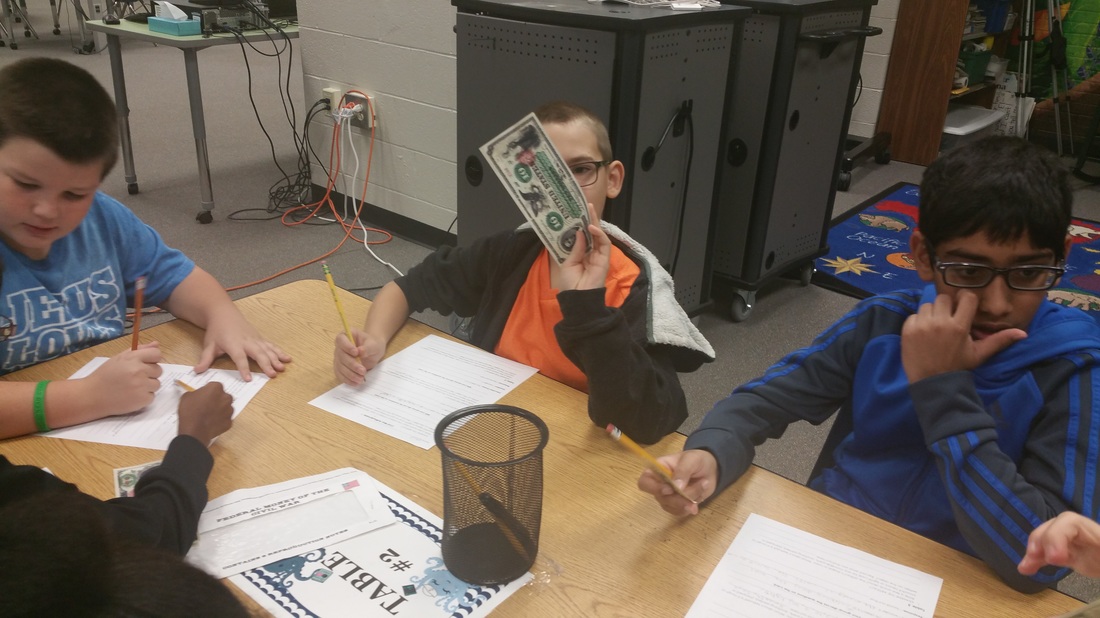
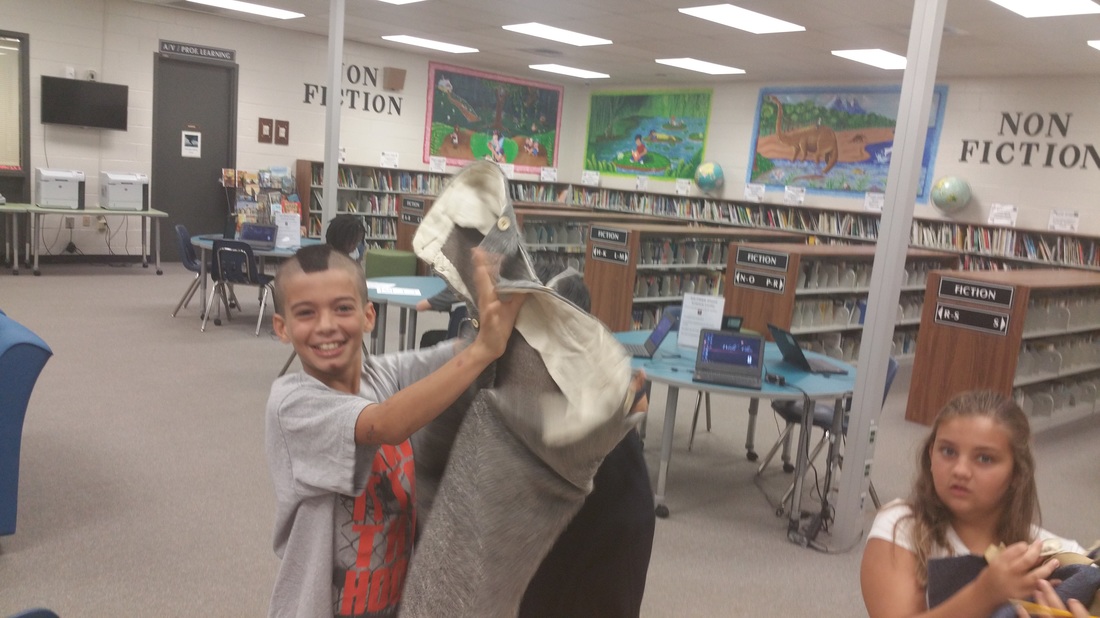
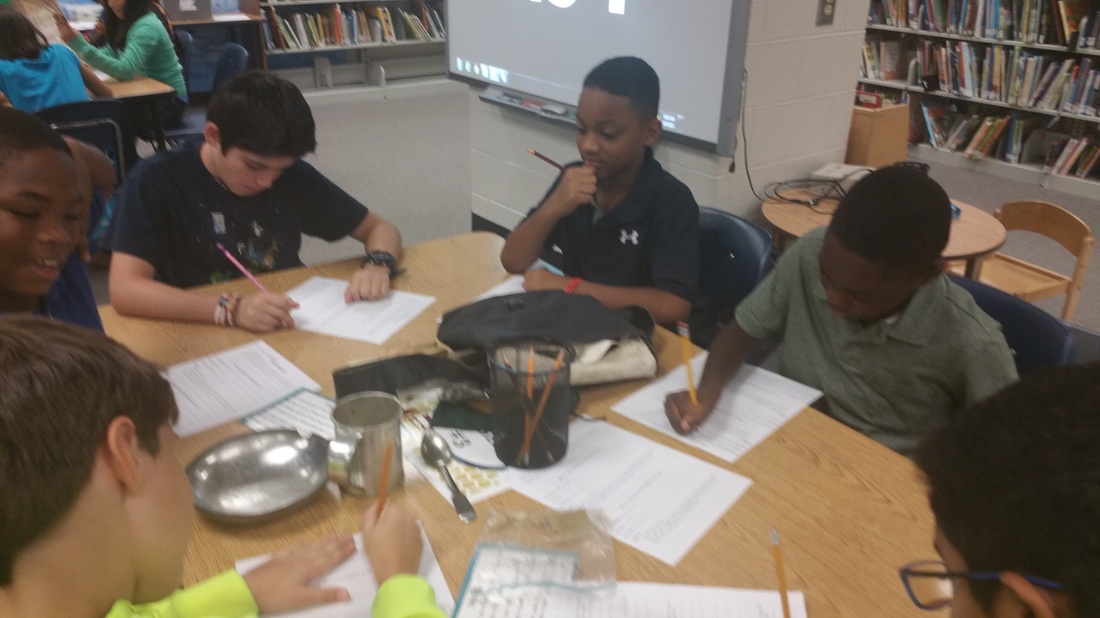

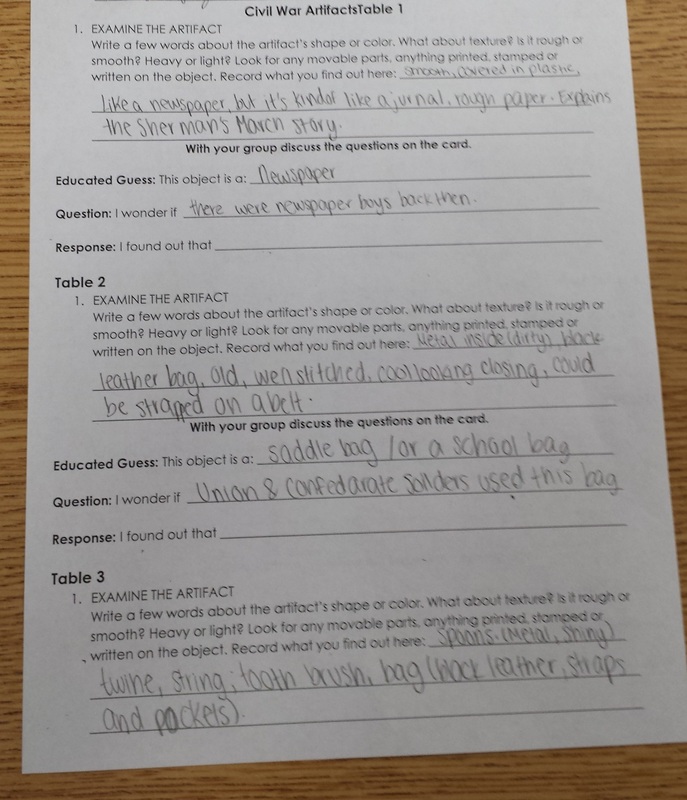
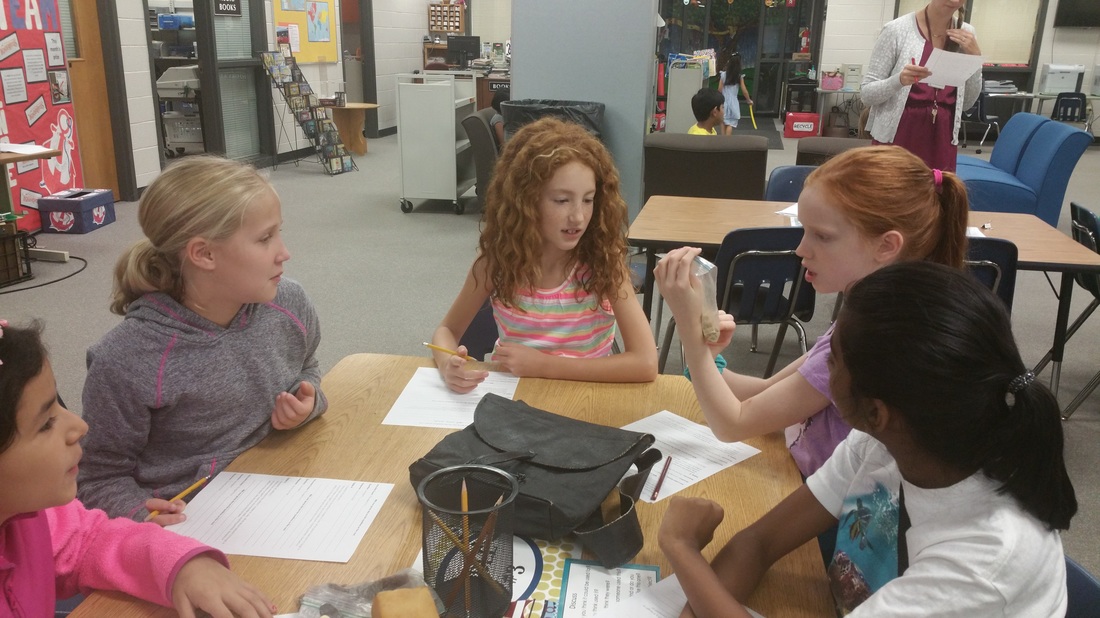
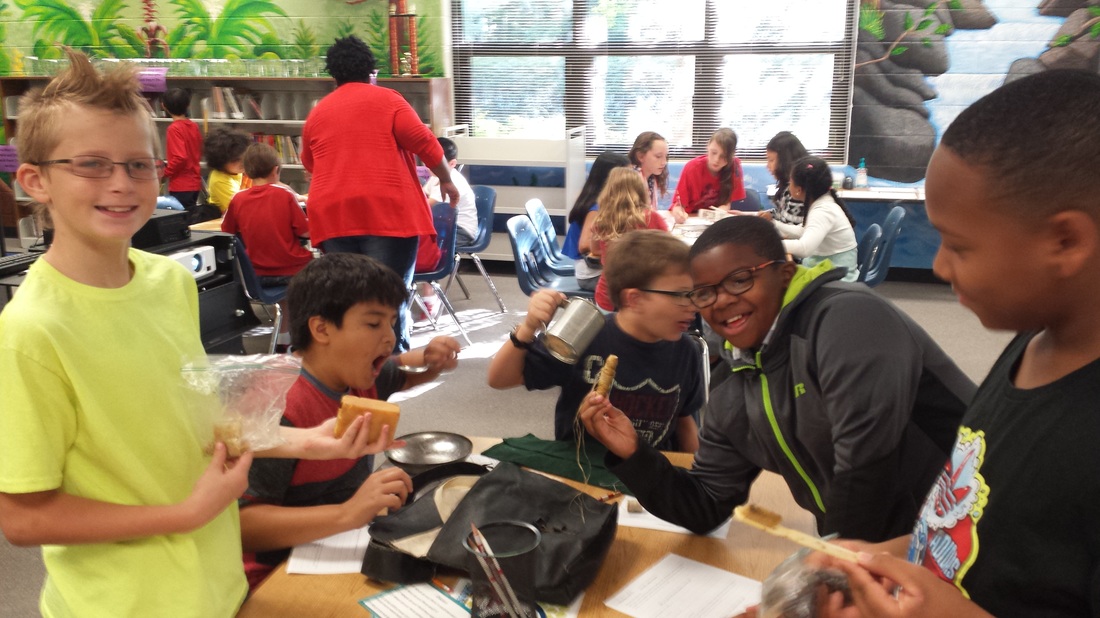

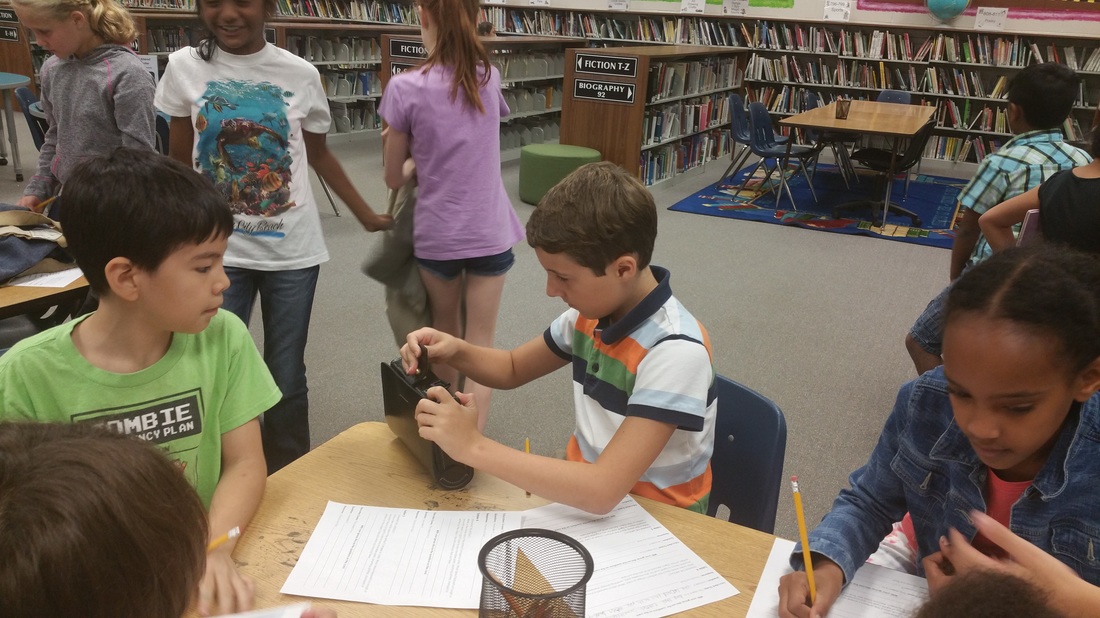
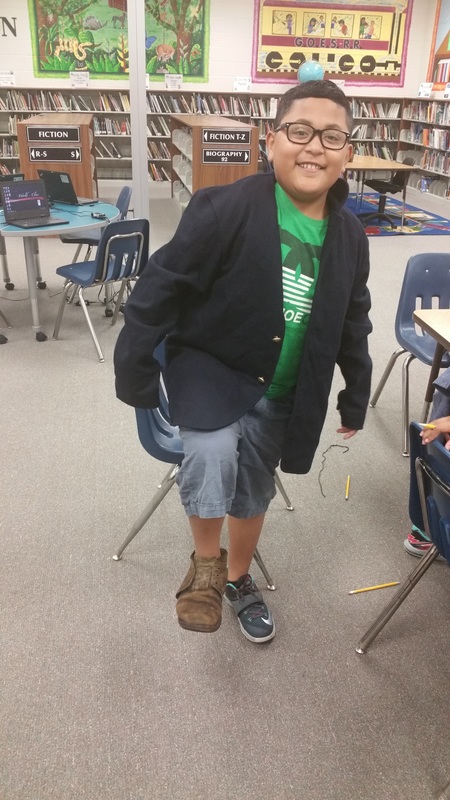

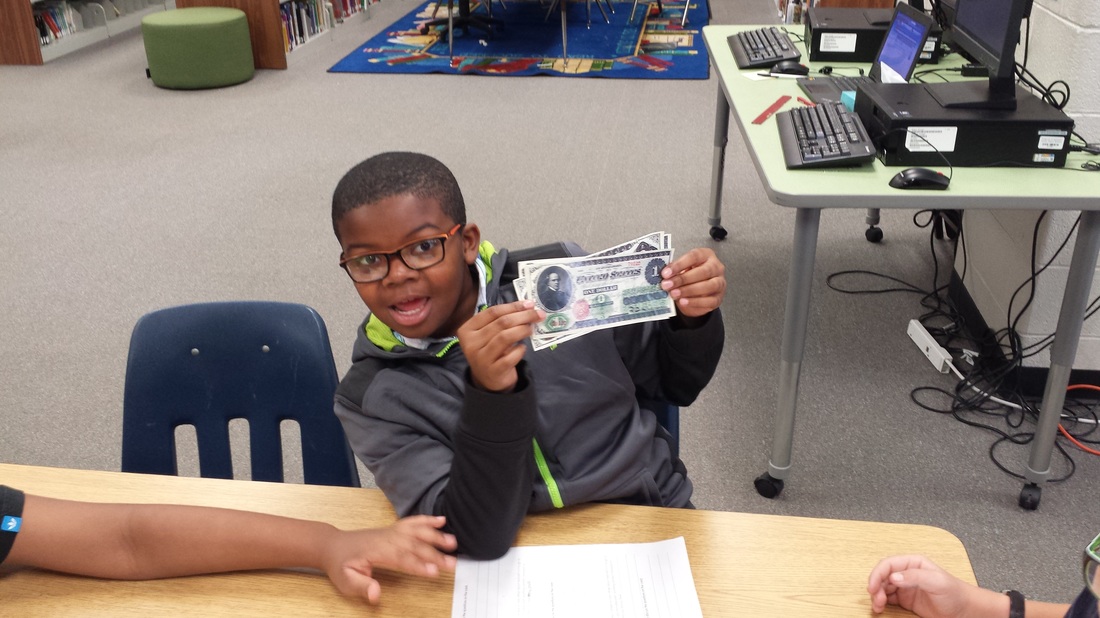
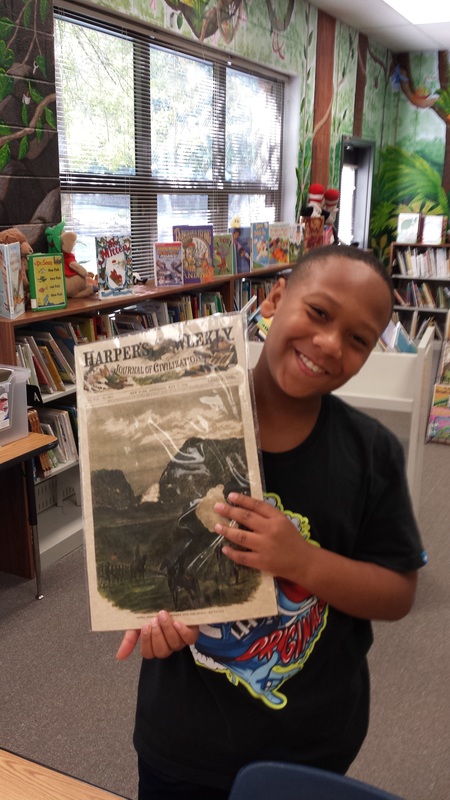


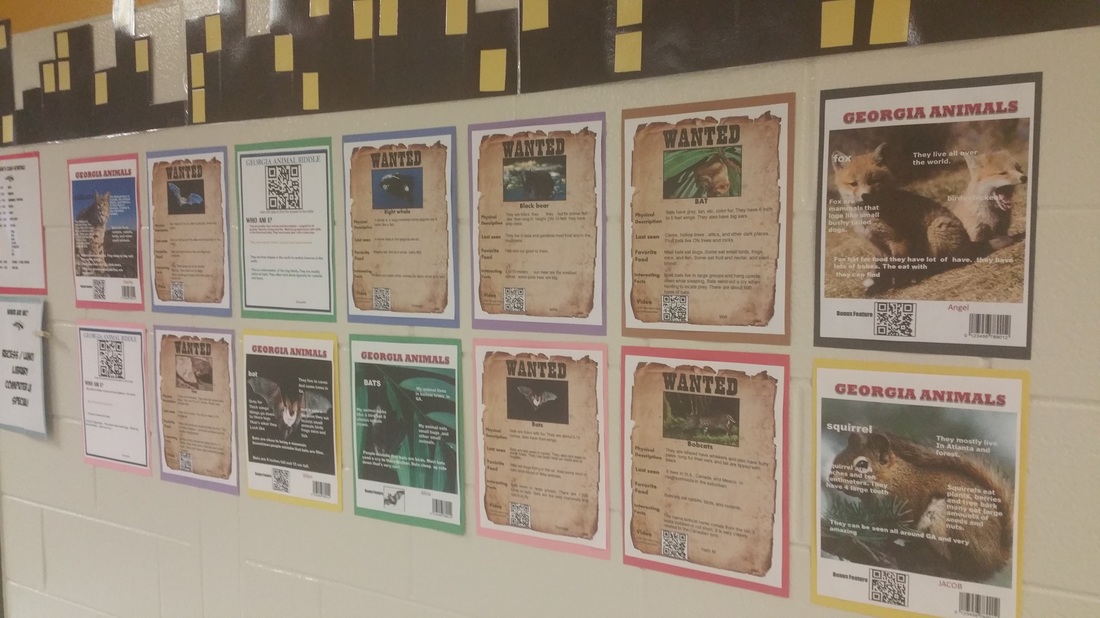

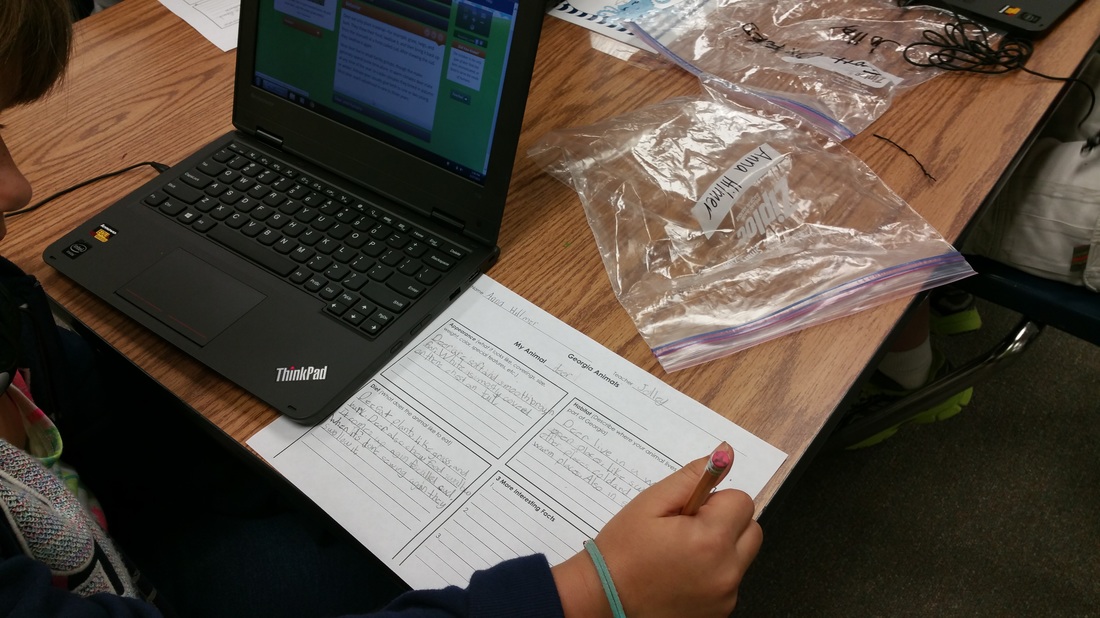

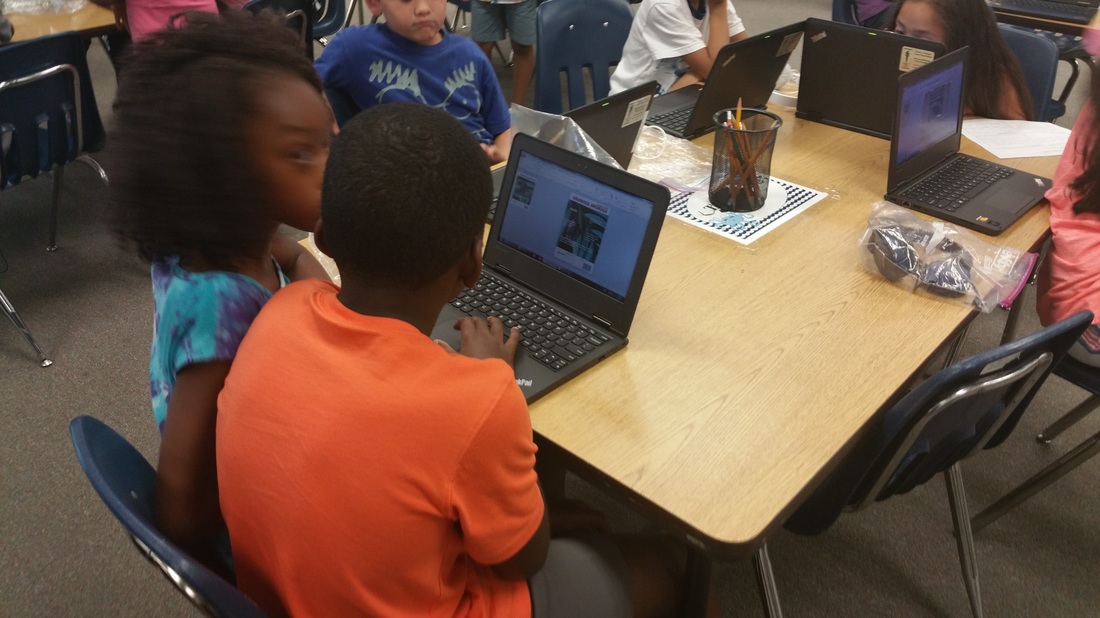
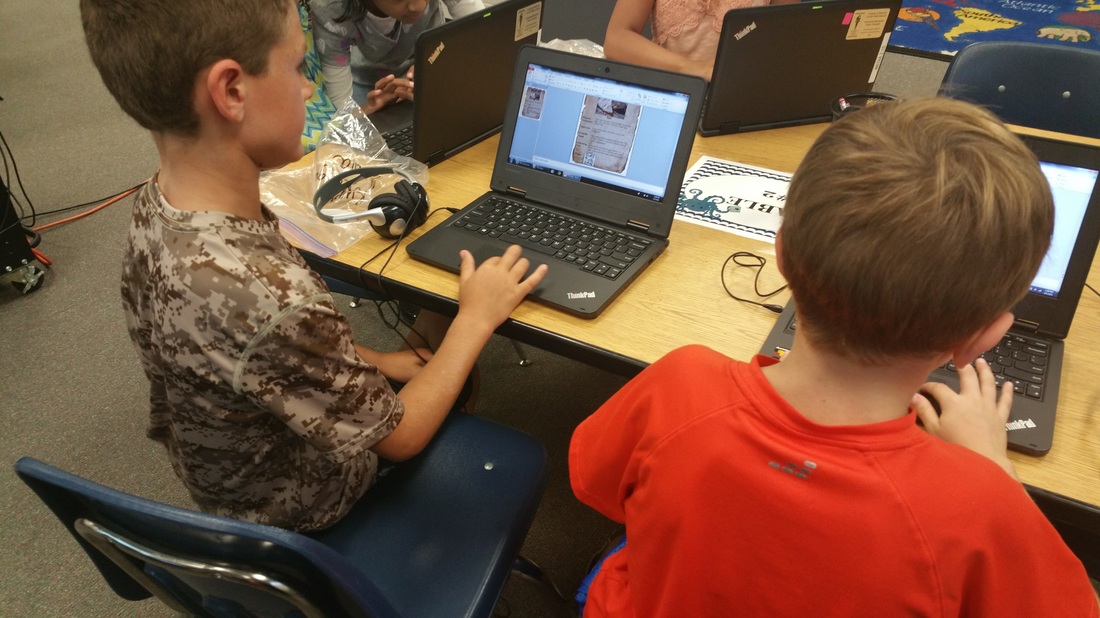
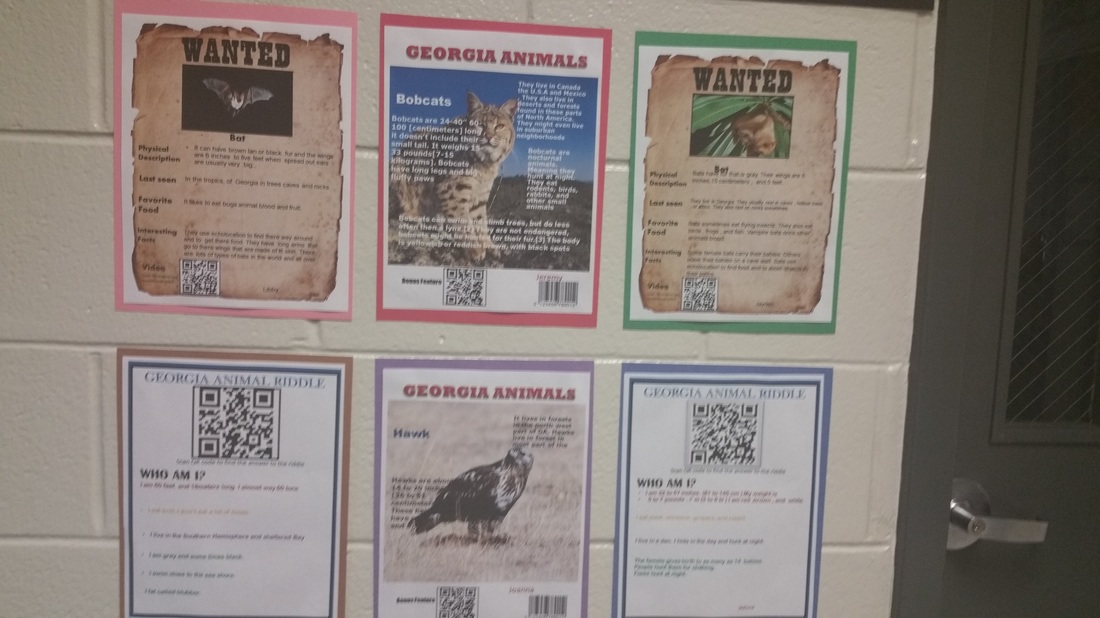

 RSS Feed
RSS Feed
